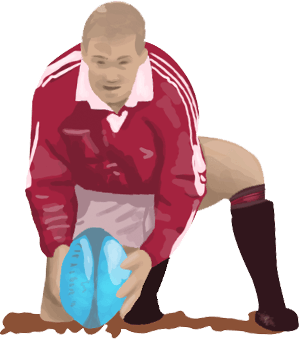

Internet Safety
E-Safety Information
Please scroll down to find information, and useful links which will help parents and the school to work together to protect children online.
E-Safety refers to child protection and safeguarding of both children and adults in the digital world. It is about learning to understand and use technologies in a safe, positive way, also about supporting children and adults to develop safe online behaviours (both in and out of school).
The internet is a wonderful resource for the children but at the same time we have to teach the children how to stay safe on line. The children’s safety is of paramount concern to us and as part of our safeguarding commitment we have developed an e-safety committee of staff and governors. As a group we review information and develop safe practices within the school. Part of our role is also to ensure parents are kept informed of school policy. (For a really useful parent magazine on e-safety click here and scroll down to the bottom of the page, where you can find both current and previous issues.)
As part of the pupils' curriculum, Llanilltud Faerdref Primary provides supervised access to the Internet. Pupils are regularly given opportunities to use websites designed to support their learning. They are also taught research and evaluation skills to help them use the Internet effectively and efficiently.
The following are useful child friendly search engines:
To reduce the possibility of children accessing undesirable materials our Broadband provider operates a filtering system that restricts access to inappropriate materials. All of our computers are in public view and access is supervised. Children are also taught the SMART rules for using the Internet, in order to help them to stay safe wherever they use the Internet.
The SMART rules:
SAFE - stay safe, don't give out personal information
MEETING - only meet someone from the internet with your parents
ACCEPTING - emails, IM, texts from strangers can lead to problems
RELIABLE - information on the Internet may not be true
TELL - a trusted adult if anything online makes you feel uncomfortable
Childnet International is a non-profit organisation working with others to “help make the Internet a great and safe place for children”. The site includes ‘Kidsmart’ with lots of fun activities for Primary children and also ‘Know IT All’ which is described below.
Know IT All is Childnets award winning suite of educational resources to support teachers, parents and children. Their advice for parents includes information on social networking and cyberbullying and some really useful family resources.
South West Grid for Learning (swgfl) is North Somerset’s broadband provider for schools and they provide our security and filtering systems. They also provide some very useful e-safety resources (search for 'parents').
This website is supported by the Child Exploitation and Online Protection Centre (CEOP) and demonstrates some of the risks children face online, including grooming, and provides information about how to protect your child.
www.saferinternet.org.uk - e-safety tips, advice and resources to help children and young people stay safe on the internet.
http://ceop.police.uk - to report abuse or grooming to CEOP (Child Exploitation and Online Protection)
Minecraft - information for parents
Minecraft is a 3D virtual world that has been around since 2009, it is often described as an online version of Lego. However, given the fact that it is virtual, online and not a traditional game/toy, understanding its attraction to our children can cause difficulties within the family home. It is also a concern that it was never intended for use by children and was originally designed as an adult gaming experience.
One of the main worries parents express when discussing Minecraft is the safety of their children whilst online. Your children are no more at risk online playing Minecraft than any other form of online gaming. It is down to us as parents to monitor our children’s internet activities and discuss with them their online experiences and achievements. This will require us to understand and take part in the game as we would when helping to construct a Lego set or similar and then playing with the toy.
It is possible with a little research (perhaps using some of the links on this document) to set up a Minecraft account and restrict who your child can play with online. You will also need to be aware of public servers for Minecraft which allows players to talk with complete strangers.
A generally safer option would be to pay to use Minecraft Realms this allows you to set up an online world that only authorised players can join i.e. giving you control over who your children can play with. Visit https://minecraft.net/realms for more information.
Parental Control Settings
Currently in Minecraft, there are no parental control or privacy settings. However, there is a way to stop your child from being able to play with others.
Minecraft has two main player options:
Single player: Single player is entirely safe, as no one can join the player’s game and no one can contact you through the Minecraft chat.
Multi player: This is the mode that you need to be careful of, as players can join any game they want, public or private, and can contact any player, whether they are friends or strangers.
LAN: You can also play together with friends in the same location or room, if you are all sharing the same modem via Ethernet or via WiFi. Log into Single Player and the click the “esc” button out to the ‘Game Menu’ screen and click ‘Open to LAN’ and then ‘Start LAN World’ Others then can join you if they are playing the same version of Minecraft. They go to ‘Multiplayer’ and the game then searches for local games, they should see an pop up to join your game. For more information, see this link http://minecraft.gamepedia.com/LAN#Local_area_network
In Minecraft, there are many different modes. (These are for both Single Player and Multi Player):
Survival: In survival mode, the player must survive against monsters and hunger. However, the monsters can be turned off by pressing escape, going into settings and turning the difficulty to ‘peaceful’.
Creative: In creative mode, the player is free to do whatever they want, and monsters cannot attack them.
Adventure: In adventure mode, the player is not allowed to break any blocks, but can only kill monsters and animals, or be killed by monsters.
If your child is playing in a mode that you are happy with remember to check the settings regularly they may be aware of cheats that can cause the modes to be changed i.e. Turn creative mode into Survival mode with Monsters. The monsters are animated but have been known to cause nightmares especially in younger children particularly when they have been watching an older sibling’s gameplay.
Computer safety
As with most areas of the internet there are several non-official sites claiming to provide downloads of the Minecraft game. It would be wise to avoid these sites even though they sound tempting by offering a free version. Many such sites will use the downloading process for minecraft to deliver a virus onto your computer, stick to the official sites for all your downloads and mods it won’t be as costly as a new computer. It is also advisable to regularly back up your computer to an external drive, then if your computer does contract a virus you can completely wipe your device and reboot it from the drive to the exact image at the time of your last back up.
If your child wants to make modifications to Minecraft these will likely be unofficial ones, you will need to ask your child where they heard about the mod and research it yourself. If it is a popular mod you will be able to find out how to download it with minimum risk and establish from other users whether it has caused the download of any viruses. It would be a good idea to carry out a backup of your computer prior to the mod download.
Child-Friendly Servers
There are many servers in Minecraft that have been set up exclusively for families and children to play on safely. The servers have strict rules on language and behavior, which is guaranteed by the moderators. They are also whitelisted, meaning it is impossible to connect unless your name has been added to the list, preventing random strangers from joining the server. Some of these websites include:
http://www.sandlotminecraft.com
http://minesquish.indiesquish.com/minesquish/
Kids Safe YouTube Minecraft Channels:
http://www.cleanminecraftvideos.com where only child friendly Minecraft videos are shown.
https://www.youtube.com/user/CaptainSparklez
https://www.youtube.com/user/TheDiamondMinecart
https://www.youtube.com/user/iBallisticSquid
https://www.youtube.com/user/paulsoaresjr
https://www.youtube.com/user/MinecraftUniverse
Parental Consent:
Playing on Minecraft Realms, chatting in Scrolls, making purchases, or changing settings on the Mojang account site, is not possible now unless you have parental consent which includes verification via a credit card.
Minecraft Realms is a paid subscription service where you can host a server for friends simply without having to set up I.P addresses, ports and LAN networks.
The information found in this article was retrieved from the following sites which are recommended for further reading in relation to Minecraft and general internet safety.
http://thecybersafetylady.com.au/2014/08/a-parents-guide-to-minecraft/
http://minecraft.gamepedia.com/Minecraft_Wiki
https://www.internetsafetyproject.org/wiki/minecraft
Cyberbullying
Parents have asked how to spot cyberbullying. These are a selection of sites with information on what cyberbullying is and what it looks like.
More useful links for parents
- Digital Parenting magazineThe latest edition of this popular and useful publication, available in a choice of online formats for different devices.
- Ask About GamesA site aimed at families, with information about parental controls and making playing video games a more collaborative and creative experience.
- A Parent's Guide to TechnologyA guide to some of the most popular devices used by children.
- Cyber Streetwise OnlineA government campaign which aims to change the way people view online safety and provide the public and small businesses with the skills and knowledge they need to take control of their cyber security. Although aimed at adults and older children (KS2 upwards), the information will be useful to all parents and carers.
Use the videos/links below to make yourself aware of the benefits of using ICT and the safety precautions you should take.
https://www.nspcc.org.uk/preventing-abuse/keeping-children-safe/online-safety/
